Unlocking the Potential of Google AdSense: A Comprehensive Guide to Opening an Account and Earning Revenue
Google AdSense
In
the realm of online monetization, Google AdSense stands as a prominent
platform, empowering website owners and content creators to generate income
from their digital endeavors. Whether you are a seasoned blogger or an aspiring
online entrepreneur, AdSense offers a lucrative opportunity to capitalize on
your web presence.
Why people chosen AdSense? Here is screenshot
 |
| Unlocking the Potential of Google AdSense: A Comprehensive Guide to Opening an Account and Earning Revenue |
Navigating the AdSense Application Process
A Systematic Guide to embark on your AdSense journey, you will
first need to navigate the application process. This straightforward procedure
involves a few key steps:
If you do not already have a Google Account, head over to accounts.google.com and sign up for one. This free account will serve as the foundation for your AdSense endeavor
To If you do not have Google first create Google Account: Through your chrome browser go to Google search and type new Google Account and enter, you will see a pop-up window, select new account and on Google account window enter you email address and password and follow other instruction.
You follow the following instruction for new Adsense Account.
Go to Google search through your chrome browser as shown in screenshot:
 |
| Unlocking the Potential of Google AdSense: A Comprehensive Guide to Opening an Account and Earning Revenue |
After pressing enter it will take you here as hand indicating towards
 |
Visit the AdSense Homepage
Once
you have your Google Account, head to the AdSense homepage at adsense.google.com.
Click on the "Get Started" button to initiate the application
process.
Here is the screenshot of
Google AdSense home page:
 |
| Unlocking the Potential of Google AdSense: A Comprehensive Guide to Opening an Account and Earning Revenue |

You need 3 things to get
started with AdSense as this screenshot showing:
A Google Account, Phone number,
postal address, and connect your site to AdSense
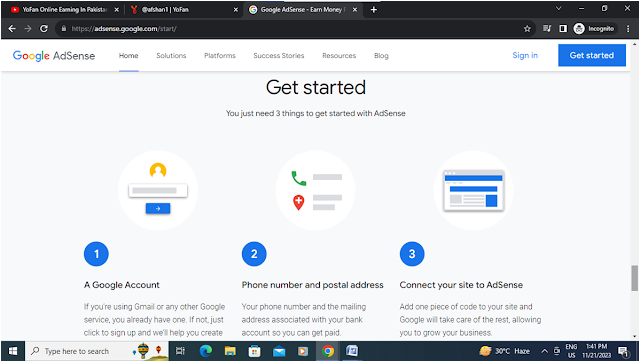 |
Sign In and Select Your Country
Sign
in using your Google Account credentials and select your country of residence
from the dropdown menu. This selection will determine the payment options
available to you.
Review and Accept the AdSense Terms and Conditions
Carefully
review the AdSense Terms and Conditions, in which outline the program's
policies and guidelines. Once you have thoroughly understood the terms, check
the box indicating your acceptance.
Provide Your Website URL
Choose Your Ad Settings
Select
the types of ads you want to display on your website. AdSense offers a variety
of ad formats, including text, display, and video ads.
Complete Your Account
Information
Provide
accurate and up-to-date contact information, including your name, address, and
phone number. This information is crucial for receiving AdSense payments.
Verify
Your Ownership of the Website (Optional)
To
expedite the account review process, you can verify your ownership of the
website. This can be done by adding a meta tag to your website's header or
uploading an HTML file to your server.
Submit Your Application
Once
you have completed all the steps, click on the "Submit" button to
send your application to Google for review.
Optimizing Your AdSense Performance: Strategies for Maximizing Revenue
Once
Adsense approves your AdSense account, it is time to focus on
optimizing your ad performance to maximize revenue.
High-Quality
Content
Create engaging and informative content that attracts a consistent audience. High-quality content will naturally attract more visitors, increasing the likelihood of ad impressions and clicks.
Strategic
Ad Placement
Place ads strategically on your
website, considering factors like page layout, user behavior, and ad
visibility. Avoid overwhelming visitors with excessive ads, as this can detract
from the user experience.
Targeted
Ad Selection
Utilize
AdSense targeting options to display ads that align with your website's
content and audience demographics. Relevant ads are more likely to pique user
interest, leading to higher engagement and click-through rates.
Monitor
Ad Performance
Regularly
monitor your AdSense account to track ad performance metrics such as
impressions, clicks, and earnings. Analyze the data to identify areas for
improvement and optimize your ad placements accordingly.
AdSense
Policy Compliance
Adhere
strictly to AdSense program policies and guidelines. Avoid engaging in
prohibited activities such as clickbait or invalid traffic, as these violations
could result in account suspension or termination.
Conclusion:
Embark
on Your AdSense Journey
Google AdSense offers a valuable opportunity for website owners and content creators to monetize their online presence. People choose Google Adsense because it is the most popular and largest advertising network on the Internet.
By following the application process,
optimizing ad performance, and adhering to program policies, you can unlock the
potential of AdSense and generate a steady stream of revenue from your digital
efforts.




0 Comments
Use respectable words